
CS-80 - Front Panel Synthesis Lines
Function
The 26 parameters of each synthesis line can be adjusted in real time. This allows the user to precisely define the sound of the voices.
Location and Aspect
Two rows of sliders and switches, one for each synthesis line, are located on the upper half of the front panel.

Description
The CS-80 has two parallel synthesis lines the parameters of which can be adjusted through the front panel or thanks to the mini sliders of the four memory banks.
In order to be active, each synthesis line needs to be selected. This is achieved via one of the right most knobs of the tone selector labelled PANEL.

On the other hand, the left most 22 knobs of the tone selector, that is those showing an instrument name, allow the user to select fixed factory presets.
Detailed explanation of functioning
The first synthesis line applies to the master boards 11 to 18, whereas the second applies to the master boards 21 to 28. When a key is pressed, both synthesis lines provide the necessary voltage informations to a pair of master boards.The channel mixer then determines the proportion of each contribution. This is what makes the CS-80 a bi-timbral synthesizer.
On the front panel, the 22 parameters are grouped into four areas : VCO, VCF, VCA and touch response.
VCO group
The first group is dedicated to the waveform selection and waveshaping. The rocker knobs allow the selection of SAW and PULSE sound. The PULSE can be modulated manually or thanks to a dedicated LFO. There is one LFO for each synthesis line. A last slider may be used to set the level of added noise.

VCF group
The second group handles the dual filter that consists of two state variable filters in series: a high pass filter first followed by a low pass one. The cutoff frequency and the resonance of each filter can be set independently. The last five sliders are dedicated to the envelope of both filters. For a detailed explanation of the way this envelope applies to each filter, read the master boards page.

VCA group
The third group controls the amplitude of the signal over the time. The first two sliders allow to mix the output of the dual filter with the sine (which bypasses the filter). The next four sliders are dedicated to the envelope of the amplitude. The last slider sets the base level of the synthesis line. This is not exactly an overall level of the line as is explained at the end of the R51-R52 boards page.
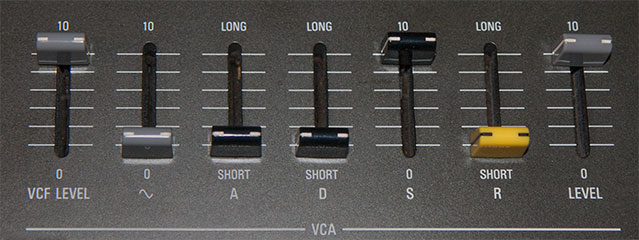
Touch Response group
The last group controls how the velocity (the initial touch in the CS-80 terminology) and the after touch impact the filters and the amplitude.
